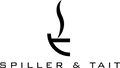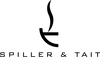Frequently Answered Questions for Spiller & Tait Product Subscriptions
Can I change the date of my coffee subscription?
Yes, go to your account section of the Spiller & Tait website, click the button named “Manage subscription” and follow these steps:
- Click “manage”
- Click “change upcoming order date”
-
Select the new date you’d like your subscription order for you on.
Please note: When changing a date, there may be up to a 24 hour delay before it is processed. This will also change the shipping date for all your future orders from us.
How do I change my card details for my subscription?
Go to your account section of the Spiller & Tait website, click the button that says “Manage subscription” and follow these steps:
- Click “manage”
- Click “view/update card” - here you will be able to see the card details you originally used to sign-up
- If you would like to update your payment details click “click here to update your credit card”
Can I update my address?
Yes, you can go to your account section of the Spiller & Tait website, click the button called “Manage subscription” and follow these steps:
- Click “manage”
- Click “update address”
Can I change my delivery method?
Yes, you can go to your account section of the Spiller & Tait website, click the button that says “Manage Subscription” and follow these steps:
- Click “manage”
- Click “update shipping method”
Can I change the quantity of products I have ordered?
Yes, you can go to your account section of the Spiller & Tait website, click the button called “Manage Subscription” and follow these steps:
- Click “manage”
- Click “product quantity” and adjust accordingly
Can I see my upcoming orders?
Yes, you can go to your account section of the Spiller & Tait website, click the button called “Manage Subscription” and follow these steps:
- Click “manage”
- Click “upcoming orders”
Can I swap the product I’d like to receive in my subscription?
Yes, you can go your account section of the Spiller & Tait website, click the button called “Manage Subscription” and follow these steps:
- Click “manage”
- Click “swap product”
- Choose the product you’d like to swap
Please note: if you want to swap a product which is a lower or higher cost, you will be be notified what the difference is and we will adjust the amount we take.
Can I add another product to my subscription?
Yes, there are two different ways to add a product to your subscription:
A)
- Sign into your Spiller & Tait account on the website
- Visit the product you want to add, below the “add to basket button”, then press “add to subscription”
B)
- Go to your account section of the Spiller & Tait website, click the button called “Manage Subscription” and follow these steps:
- Click “manage”
- Click “add product to subscription”
- Select the product you’d like to add to your subscription
Can I change the frequency of my subscription order?
Yes, you can go to the account section of the Spiller & Tait website, click the button called “Manage subscription” and follow these steps:
- Click “frequency”
- Change your frequency accordingly
Can I cancel my subscription order?
Yes, you can cancel your subscription at any time. Go to your account section of the Spiller & Tait website, click the button called “Manage Subscription” and follow these steps:
- Click “manage”
- Click “cancel subscription”
Can I skip my next subscription order?
Yes, you can skip your next order. Go to your account section of the Spiller & Tait website, click the button that says “Manage Subscription” and follow these steps:
- Click “order #1”
- Click “skip order” to the relevant order you want to skip
Can I use a coupon code for subscription orders?
Unfortunately not, your subscription already provides a 5% discount and our website system is unable to accept more than one discount code at a time. However, you can pause your subscription, apply a different discount code to a single order, then restart your subscription.
Can I use my S&T Points on subscription orders?
S&T Points cannot be redeemed on repeat subscription orders because a discount of 5% is already applied to those orders. Subscription customers who want to apply points to their next order can do so by pausing their subscription, placing a new “one time purchase” with the S&T Points applied, then restarting their Subscription for future orders.